How to show GUI dialog window from shell script on a Mac
When you run a shell script from a GUI app (from Alfred workflow, for example) you want to show an error and ask questions via GUI too. You can do it with AppleScript.
Show error message:
#!/usr/bin/env bash
# error "Message"
function error() {
osascript <<EOT
tell app "System Events"
display dialog "$1" buttons {"OK"} default button 1 with icon caution with title "$(basename $0)"
return -- Suppress result
end tell
EOT
}
error "Not enough cheese!"
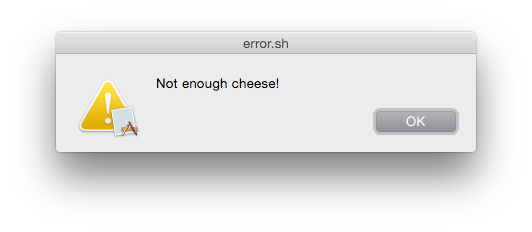
(You can use note or stop instead of caution to show a different icon.)
Ask question:
#!/usr/bin/env bash
# prompt "Question" "Default value"
function prompt() {
osascript <<EOT
tell app "System Events"
text returned of (display dialog "$1" default answer "$2" buttons {"OK"} default button 1 with title "$(basename $0)")
end tell
EOT
}
value="$(prompt 'Enter:' '42')"
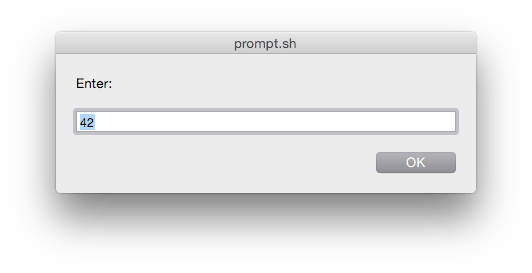
Or you can download dlg-error and dlg-prompt and put them somewhere in $PATH:
#!/usr/bin/env bash
dlg-error "Not enough cheese!"
value="$(dlg-prompt 'Enter:' '42')"P. S. You can show notifications in the Notification Center using terminal-notifier.