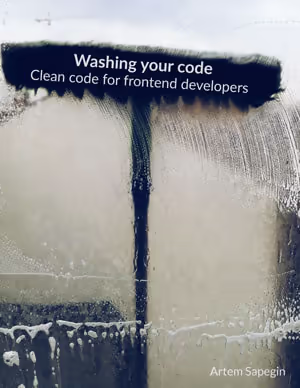Washing your code: avoid loops
Traditional loops, such as for or while, are too low-level for everyday tasks:
- they are verbose;
- they are prone to off-by-one errors;
- we have to manage the index variable ourselves;
- we need to name the index variable, which often leads to confusion or bugs in nested loops;
- they don’t convey any semantics beyond telling us that some operation is probably repeated.
And on top of that, I always spell length as lenght.
This is how a typical for loop looks like:
const array = ['eins', 'zwei', 'drei'];
for (let i = 0; i < array.length; i++) {
console.log(array[i]);
}Most programmers learned to recognize i = 0; i < array.length; i++ as a pattern: iteration over each element of a given array. It looks almost the same in most programming languages created since the middle of the 20th century. The tradition of using i, j, and k as loop index variables is about as old.
This structure allows us to change the way we iterate over elements: for example, iterating elements from last to first, skipping every second element, and so on. However, with such power comes the risk of making mistakes. For example, all these loops look almost identical, but only the first one is correct:
// WARNING: Only the first line is correct
for (let i = 0; i < array.length; i++) {}
for (let i = 1; i < array.length; i++) {}
for (let i = 0; i <= array.length; i++) {}
for (let i = 0; i < array.length; ++i) {}Such errors are called off-by-one errors because we’re either missing one array element or trying to access an element that’s just outside the array bounds.
It gets worse when we nest loops:
function testHost(host, index) {
for (var i = 0; i < rules[index].length; i++) {
for (var j = 0; j < rules[index][i].length; j++) {
lastRule = rules[index][i][j];
if (host == lastRule || host.endsWith('.' + lastRule))
return i % 2 == 0 ? 'DIRECT' : proxy;
}
}
lastRule = '';
}Code like this makes me suspicious: it looks like it does something very simple, but at the same time it’s super complex. What am I missing? We’ll come back to this example later in the chapter.
Each nested loop increases the probability of a mistake and decreases code readability. Additionally, nested loops can have performance implications. It’s best to avoid them whenever possible.
In this chapter, we’ll talk about modern ways of writing loops and when a more traditional approach is still better.
Replacing loops with array methods
Modern languages have better ways to express iteration, and JavaScript has many useful methods to transform or iterate over arrays, like map(), or find().
For example, let’s convert an array of strings to kebab-case using a for loop:
const characters = ['Bilbo Baggins', 'Gandalf', 'Gollum'];
const kebabCharacters = [];
for (let i = 0; i < characters.length; i++) {
kebabCharacters.push(_.kebabCase(characters[i]));
}
// → ['bilbo-baggins', 'gandalf', 'gollum']Info The kebabCase() method is from the Lodash library. We’ll use Lodash methods occasionally in this book, and we’ll always use the _ namespace.
Info The kebab-case is a popular naming convention where lowercase words are separated with a dash, for example, chuck-norris, or bilbo-baggins. It’s called kebab-case because it looks like several kebabs on a skewer. Other common conventions include camelCase, PascalCase, snake_case, and SCREAMING_SNAKE_CASE. I spell each name using the convention itself to make remembering them easier.
Now, let’s use the map() array method instead of a for loop:
const characters = ['Bilbo Baggins', 'Gandalf', 'Gollum'];
const kebabCharacters = characters.map(function (name) {
return _.kebabCase(name);
});
// → ['bilbo-baggins', 'gandalf', 'gollum']This code is less verbose and easier to follow because half of the original code was managing the index variable, which obscured the actual task of the loop.
Thanks to arrow functions, which are shorter and less cluttered then the old anonymous functions, we can simplify the code even further:
const characters = ['Bilbo Baggins', 'Gandalf', 'Gollum'];
const kebabCharacters = characters.map(name => _.kebabCase(name));
// → ['bilbo-baggins', 'gandalf', 'gollum']We may want to shorten the code even more by passing the callback function to the map() method directly. However, this has several issues.
First, this only works with functions that accept a single parameter because the map() method also passes an element’s index as the second parameter and the entire array as the third. For example, using the Number.parseInt() function, which accepts a radix as its second parameter, would lead to unexpected results:
const inputs = ['1', '2', '3'];
// WARNING: This code is incorrect
const integers_ = inputs.map(Number.parseInt);
// → [1, NaN, NaN]
// Correct, only passing values
const integers = inputs.map(value => Number.parseInt(value));
// → [1, 2, 3]In the first example, the map() method calls the parseInt() function with an element’s index as a radix, resulting in an incorrect result. In the second example, we explicitly pass only the value to the parseInt() function, so it uses the default radix of 10.
Second, it may mysteriously break when the callback function adds another parameter. Even TypeScript will miss this issue if the types of the new parameters match those expected by the map() method.
Lastly, explicitly passing the value inside the map() callback function makes the code slightly more readable.
Tip The unicorn/no-array-callback-reference linter rule prevents passing the callback function directly to array methods.
Let’s look at another example: finding an element in an array. First, using a for loop:
const characters = ['Bilbo Baggins', 'Gandalf', 'Gollum'];
let foundName;
for (let i = 0; i < characters.length; i++) {
if (characters[i].startsWith('B')) {
foundName = characters[i];
break;
}
}
// → 'Bilbo Baggins'Now, with the find() method:
const characters = ['Bilbo Baggins', 'Gandalf', 'Gollum'];
const foundName = characters.find(name => name.startsWith('B'));
// → 'Bilbo Baggins'In both examples, I much prefer array methods compared to for loops because they are shorter and don’t bloat the code with iteration mechanics.
Here’s an improved version of the nested loop example from this chapter’s introduction:
function testHost(host, index) {
const checkHost = x => host === x || host.endsWith(`.${x}`);
const directHost = rules[index][0].find(x => checkHost(x));
if (directHost) {
return 'DIRECT';
}
const proxyHost = rules[index][1].find(x => checkHost(x));
if (proxyHost) {
return proxy;
}
}We don’t even need to nest loops here, but the data structure used to store rules makes it confusing. The nested arrays always have two items, so an object with two properties would be more appropriate here.
Let’s have a look at another example of a nested loop:
function hasDiscount(customers) {
let result = false;
const customerIds = Object.keys(customers);
for (let k = 0; k < customerIds.length; k++) {
const c = customers[customerIds[k]];
if (c.ages) {
for (let j = 0; j < c.ages.length; j++) {
const a = c.ages[j];
if (a && a.customerCards.length) {
result = true;
break;
}
}
}
if (result) {
break;
}
}
return result;
}This code is checking whether any customer has a customer card (and therefore a discount) in any age group, but by reading the code, it’s totally impossible to understand what’s going on. Nested loops with meaningless names are one of the main reasons for this.
Info We talk about naming in the Naming is hard chapter.
Let’s simplify it:
function hasDiscount(customers) {
return Object.values(customers).some(customer => {
return customer.ages?.some(
ageGroup => ageGroup.customerCards.length > 0
);
});
}Not only the refactored code is three times shorter, but it’s also much clearer: are there any (some) customers with at least one customer card in any (some) age group?
Implied semantics of array methods
Array methods aren’t just shorter and more readable; each method has its own clear semantics:
find()says we’re finding a single element in an array;filter()says we’re filtering array elements;map()says we’re mapping an array to a new array with the same number of elements and transforming each array element;flatMap()says we’re mapping an array to a new array and then flattening any nested arrays;forEach()says we’re doing something for each array element;every()says we’re testing that the condition is true for every element of the array;some()says we’re testing that the condition is true for some elements of the array;reduce()says… well, I don’t know what it says, we’ll talk about it later.
Traditional loops don’t help us understand what the code is doing until we read the whole thing.
When we use array methods, we separate the “what” (our data) from the “how” (how to loop over it and what to do on each iteration), and the “how to loop over” isn’t obscures “what to do on each iteration”. In traditional loops, everything is mixed together, and we need to spend extra time writing and reading loop mechanics, which are abstracted away by array methods with meaningful names.
Info We talk about the separation of “what” and “how” in the Separate “what” and “how” section of the Divide and conquer, or merge and relax chapter.
When all simple cases are covered by array methods, every time we see a traditional loop, we know that something unusual is going on. And that’s good: fewer chances we’ll miss a bug during code review because we can be extra vigilant every time we see a traditional loop.
Also, don’t use generic array methods like map() or forEach() when more specialized array methods would work, and don’t use forEach() instead of map() to transform an array. Both would confuse the reader by doing something unexpected.
const characters = ['Bilbo Baggins', 'Gandalf', 'Gollum'];
const kebabCharacters = [];
characters.forEach(name => {
kebabCharacters.push(_.kebabCase(name));
});
// → ['bilbo-baggins', 'gandalf', 'gollum']This code is a more cryptic and less semantic implementation of the map() method, so better use the map() directly as we did before. The version with the map() method is much easier to read because we know that the map() method transforms an array into a new array with the same number of elements. And, unlike forEach(), it doesn’t require us to manage the output array ourselves. Also, the callback function is now pure: it merely transforms input parameters to the output value without any side effects.
Avoid abusing the semantics of array methods:
// WARNING: This code is wrong
let isExpectedType = false;
products.map(product => {
isExpectedType = product.type === expectedType;
});In the code above, we use the map() method to reduce an array to a single value by having a side effect instead of returning a new element’s value from the callback function.
It’s hard to say what this code is doing, and it feels like there’s a bug: it only cares about the last product in a list.
If it’s indeed a bug, and the intention was to check if some products have the expected type, then the some() array method would be the best choice:
const isExpectedType = products.some(
product => product.type === expectedType
);If the behavior of the original code is correct, then we don’t need to iterate at all. We can check the last array element directly:
const isExpectedType = products.at(-1).type === expectedType;Both refactored versions make the code’s intention clearer and leave fewer doubts about its correctness. We can probably make the isExpectedType variable name more explicit, especially in the second refactoring.
Chaining multiple operations
The reduce() array method is one of the most controversial. Some programmers use it for almost everything, while others avoid it like a plague. Its main use case is reducing (meaning, converting) an array to a single value.
Calculating the sum of all array elements is one of the most common use cases for the reduce() method:
const array = [1, 2, 3, 4];
const sum = array.reduce(
(accumulator, currentValue) => accumulator + currentValue,
0
);
// → 10In the code above, we pass a callback function (called a reducer) to the reduce() method, which adds the current element to the accumulator. The accumulator eventually contains the sum of all the array elements. The second argument is the initial value (0 in this example).
I’ve seen programmers try to squeeze everything into a single reduce() method to avoid extra iterations. Consider this example, that calculates the total price of all items in a shopping cart:
const cart = [
{ price: 25, quantity: 1 },
{ price: 11, quantity: 3 }
];
const totalPrice = cart.reduce(
(acc, item) => acc + item.price * item.quantity,
0
);
// → 58This code is okay, but I’d split it into two steps: calculating a sum for the desired quantity of each item, and then calculating a sum of all items:
const cart = [
{ price: 25, quantity: 1 },
{ price: 11, quantity: 3 }
];
const totalPrice = cart
.map(item => item.price * item.quantity)
.reduce((accumulator, value) => accumulator + value);
// → 58Now, the purpose of each step is clearer. The sum calculation is easier to recognize here than in the original code.
Tip I often see something that I call the reduce rabbit hole during interviews and code reviews: a developer starts writing code with the reduce() method, and then digs a deep complexity pit by adding more and more things to the reduce(), instead of stopping and rewriting it to something simpler. TkDodo has a great article on the pitfalls of reduce().
Dealing with side effects
Side effects make code harder to understand because we can no longer treat a function as a black box:
- they don’t just transform input into output, but can affect the environment in unpredictable ways;
- they are hard to test because we need to recreate the environment before we run each test, verify the changes in the environment made by the function, and then reset it to its original state before running other tests.
Array methods mentioned in the previous section imply that they don’t have side effects and instead return a new value. Introducing any side effects into these methods makes the code confusing, since readers don’t expect side effects.
The only exception is the forEach() method, that doesn’t return any value, and it’s the right choice for handling side effects when we really need them:
errors.forEach(error => {
console.error(error);
});A for…of loop would be even better:
- it doesn’t have any of the problems of regular
forloops mentioned at the beginning of this chapter; - it has clear semantics of iteration over all array elements since we can’t manipulate the number of iterations, like in a regular
forloop (we can abort the loop with abreak, though); - the syntax is a bit cleaner because we don’t need to create a callback function.
Tip The for…of loop was introduced in ECMAScript 2015, and is now my favorite way of array iteration. It completely replaced the forEach() method for me.
Let’s rewrite our example using a for…of loop:
for (const error of errors) {
console.error(error);
}The main benefits of for…of loops over the forEach() method are:
- better readability and less noise;
- ability to exit early using
breakorreturn; - correct type narrowing in TypeScript (which doesn’t work properly when using a callback function in
forEach()).
Tip The unicorn/no-array-for-each and unicorn/no-for-loop linter rules automatically replace forEach() methods and for loops with for…of loops.
Iterating over objects
There are many ways to iterate over object keys or values in JavaScript:
const characters = {
hobbits: ['Bilbo Baggins'],
dwarfs: ['Fili', 'Kili']
};
// Using for…in loop
for (const race in characters) {
// Iterate only over own object properties (skip properties
// on the prototype chain)
if (Object.prototype.hasOwnProperty.call(characters, race)) {
console.log(race, characters[race]);
}
}
// Using Object.keys() and forEach() methods
Object.keys(characters).forEach(race => {
console.log(race, characters[race]);
});
// Using Object.keys() method and for…of loop
for (const race of Object.keys(characters)) {
console.log(race, characters[race]);
}
// Using Object.entries() and forEach() methods
Object.entries(characters).forEach(([race, names]) =>
console.log(race, names)
);
// Using Object.entries() method and for…of loop
for (const [race, names] of Object.entries(characters)) {
console.log(race, names);
}I equally dislike them all, so it’s hard to choose the best one, or at least the least ugly one. Probably, the last one is a bit cleaner than the rest.
Unfortunately, there’s no map() method for objects, and the for…of loops don’t work with objects directly. To use them, we need to convert an object to an array first.
Lodash has several methods for object iteration. For example, we can use the forEach() method:
const characters = {
hobbits: ['Bilbo Baggins'],
dwarfs: ['Fili', 'Kili']
};
_.forEach(characters, (names, race) => {
console.log(race, names);
});
// → { hobbits: ['bilbo-baggins'], dwarfs: ['fili', 'kili'] }In later chapters, I’ll urge you to avoid not only loops, but also reassigning variables and mutation. Like loops, they often lead to poor code readability, but sometimes they are the best choice.
Of all the examples above, I prefer the one with the Object.entries() method and for…of loop. It’s slightly simpler than other options, but not significantly so. I’d avoid the one with the for…in loop, though, because of the extra condition it requires.
It’s all good if we’re iterating over an object for a side effect, like in the examples above. Things get more complicated and ugly when we need the result as an object:
const characters = {
hobbits: ['Bilbo Baggins'],
dwarfs: ['Fili', 'Kili']
};
const kebabCharacters = {};
for (const [race, names] of Object.entries(characters)) {
kebabCharacters[race] = names.map(name => _.kebabCase(name));
}
// → { hobbits: ['bilbo-baggins'], dwarfs: ['fili', 'kili'] }We can also use Lodash here. For example, we can use the mapValues() method:
const characters = {
hobbits: ['Bilbo Baggins'],
dwarfs: ['Fili', 'Kili']
};
const kebabCharacters = _.mapValues(characters, names =>
names.map(name => _.kebabCase(name))
);
// → { hobbits: ['bilbo-baggins'], dwarfs: ['fili', 'kili'] }It’s a bit cleaner than the plain JavaScript version, and has a clear semantics: we want to iterate over object values, but keep the object keys and shape as is. If we already have Lodash on a project, it’s a good option.
Sometimes loops aren’t so bad
Array methods aren’t always better than loops. For example, the reduce() method often makes code less readable than a regular loop, as we’ve seen already.
Let’s look at this code:
const tableData = [];
if (props.item && props.item.details) {
for (const client of props.item.details.clients) {
for (const config of client.errorConfigurations) {
tableData.push({
errorMessage: config.error.message,
errorLevel: config.error.level,
usedIn: client.name
});
}
}
}This code prepares the data for a table of error messages. Let’s try to rewrite it using the reduce() method to avoid loops:
const tableData = props.item?.details?.clients.reduce(
(accumulator, client) => [
...accumulator,
...client.errorConfigurations.reduce(
(inner, config) => [
...inner,
{
errorMessage: config.error.message,
errorLevel: config.error.level,
usedIn: client.name
}
],
[]
)
],
[]
);But is it really more readable?
After a cup of coffee and a chat with a colleague, I’ve ended up with a much cleaner approach:
const tableData = props.item?.details?.clients.reduce(
(accumulator, client) => [
...accumulator,
...client.errorConfigurations.map(config => ({
errorMessage: config.error.message,
errorLevel: config.error.level,
usedIn: client.name
}))
],
[]
);We can also try to chain flatMap() and map() methods:
const tableData = props.item?.details?.clients.flatMap(client =>
client.errorConfigurations.map(config => ({
errorMessage: config.error.message,
errorLevel: config.error.level,
usedIn: client.name
}))
);This code is good, and though, it’s more in the spirit of this book, the original version, with the for…of loop, is still more readable: it’s less abstract, making it a bit easier to understand what’s going on there.
I’d be happy to accept either the original, with the for…of loop, or the last one, with the flatMap() and map() chain, during a code review. No reduce() for me, thank you!
Though, tableData is a terrible variable name.
Info We talk about naming in the Naming is hard chapter.
But aren’t array methods slow?
One might think that functions are slower than loops, and often they are. However, this generally does not matter unless we’re working with millions of elements.
Modern JavaScript engines are very fast and optimized for popular code patterns. Back in the day, we used to write loops like this because checking the array length on every iteration was too slow:
var names = ['Bilbo Baggins', 'Gandalf', 'Gollum'];
var kebabCharacters = [];
for (var i = 0, len = names.length; i < len; i++) {
kebabCharacters[i] = _.kebabCase(names[i]);
}
// → ['bilbo-baggins', 'gandalf', 'gollum']It’s not slow anymore. Often, simpler code patterns are the fastest, or fast enough, so manual optimization is unnecessary.
Also, the every(), some(), find(), and findIndex() methods are short-circuiting, meaning they don’t iterate over unnecessary array elements.
In any case, we should measure performance to know what to optimize and verify whether our changes really make the code faster in all important browsers and environments. Web performance is a topic large enough for its own book (and there are books on the subject), but it’s outside the scope of this book.
Traditional loops aren’t bad as such. Programmers have been using them successfully for decades, and in some cases traditional loops are still the best choice. However, modern programming languages have better, more declarative alternatives to loops that are more readable and less error-prone. The implied semantics of array methods make code intentions clearer, while traditional loops are more flexible.
In the end, it’s often a good idea to write the same code using both and choose the more readable option.
Start thinking about:
- Replacing loops with array methods, like
map(), orfilter(). - Avoiding the
reduce()array method in favor offor…ofloop. - Chaining several array methods to make each step simpler and clearer.
- Avoiding side effects in functions.
Read other sample chapters of the book:
If you have any feedback, drop me a line at artem@sapegin.me, @sapegin@mastodon.cloud, @sapegin.me, or open an issue.