Squirrelsong Dark Theme for iTerm2
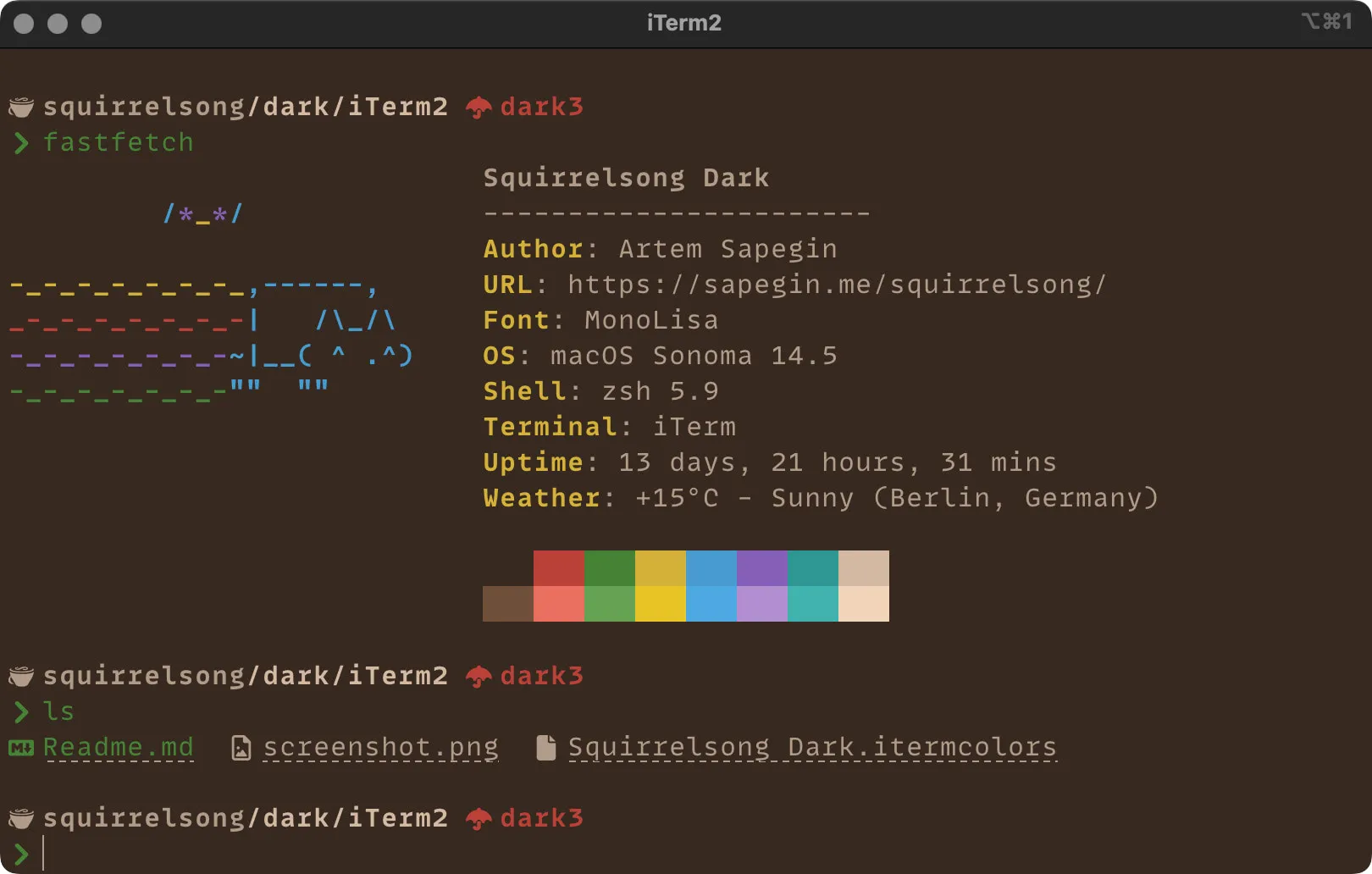
Installation from GitHub
- Download
Squirrelsong Dark.itermcolors. - Open Settings, then Profiles, then Colors.
- Open Color presets dropdown at the bottom, and choose Import.
- Select
Squirrelsong Dark.itermcolors. - Select Squirrelsong Dark in Color presets dropdown.
Squirrelsong themes are low-contrast color schemes with great readability for web developers and non-distracting UI themes for many apps. It’s also available for:
Alfred, Bear, Brave, CotEditor, Cursor, Fastmail, Firefox, fzf, Ghostty, Google Chrome, IntelliJ IDEA, iTerm2, JetBrains, Marta File Manager, Microsoft Edge, Midnight Commander, Neovim, Nimble Commander, Pearcleaner, PhpStorm, PyCharm, RubyMine, Slack, Sublime Text, Telegram, Terminal.app, Vim, Visual Studio Code, Vivaldi, Warp, WebStorm, WezTerm