Squirrelsong Light Theme for Vim
Also works in: Neovim.
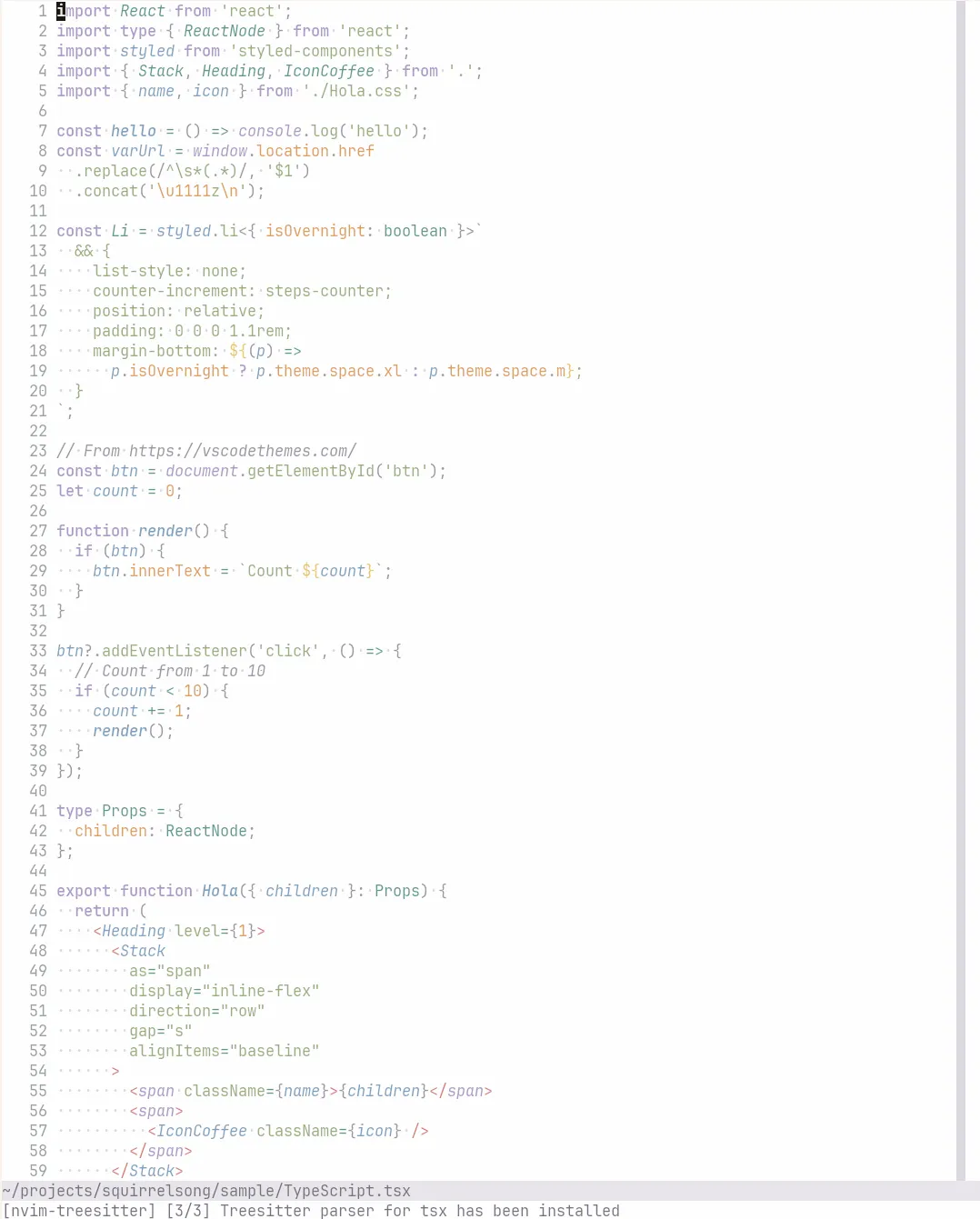
In your Vim configuration, use :colorscheme squirrelsong_light.
Set g:squirrelsong_color_only to v:true beforehand to disable additional styling like italic, bold, etc. This can help on some terminals and fonts that don’t support them that well.
Installation with lazy.nvim
{
"sapegin/squirrelsong",
config = function(plugin)
vim.opt.rtp:append(plugin.dir .. "/themes/Vim")
end,
}Installation with packer.nvim
use { 'sapegin/squirrelsong', rtp = 'themes/Vim' }Installation with vim-plug
call plug#begin()
...
Plug 'sapegin/squirrelsong', { 'rtp': 'themes/Vim' }
...
call plug#end()Installation from GitHub
Put squirrelsong_light.vim in the colors directory somewhere on your 'rtp'. :echo &rtp will print your 'rtp'.
Squirrelsong themes are low-contrast color schemes with great readability for web developers and non-distracting UI themes for many apps. It’s also available for:
Alfred, Bear, Brave, CotEditor, Cursor, Fastmail, Firefox, fzf, Ghostty, Google Chrome, IntelliJ IDEA, iTerm2, JetBrains, Marta File Manager, Microsoft Edge, Midnight Commander, Neovim, Nimble Commander, Pearcleaner, PhpStorm, PyCharm, RubyMine, Slack, Sublime Text, Telegram, Terminal.app, Vim, Visual Studio Code, Vivaldi, Warp, WebStorm, WezTerm